The Calldowns Menu
The Calldowns menu provides access to most of the non-combat PvE items and actions. It can be accessed directly by pressing the C key on the keyboard.
The Calldowns menu provides access to the following sub-menus:
The Mission Sub-menu
The Mission sub-menu provides access to all of the odds and ends that you pick up or craft to engage in missions (questions) assigned by NPCs. This includes items like SIN Bridges, LGVs for races, Patrol Radios, Portable Antennas and the like.
Left click an item to load it into the number 4 ability slot, then press the 4 key on the keyboard to activate the item.
The Resource Gathering Sub-menu
The Resource Gathering Sub-menu provides access to all of the actions and tools needed to find, gather and mine for ore. This includes items like Sonic Detonators, the Scan Hammer, and any Thumpers that you have.
Here are all of the available options in the Resource Gathering Sub-menu (note that not all options will be available until you have either completed the quest that unlocks the item or you have crafted your own):
- Sonic Detonator
- Scan Hammer
- Stock Thumper
- Improved Thumper
- Advanced Thumper
Left click an item to load it into the number 4 ability slot, then press the 4 key on the keyboard to activate the item.
The Supplies Sub-menu
The Supplies sub-menu provides access to all of the supplies that you have crafted or picked up. These supplies include health packs, ammo, ammo chambers, glider pads, and flares.
The Vehicles Sub-menu
The Vehicles sub-menu provides access to all of the vehicles that your character has access to.
During the beta this was limited to the Locust Chopper for Commander level Founders.





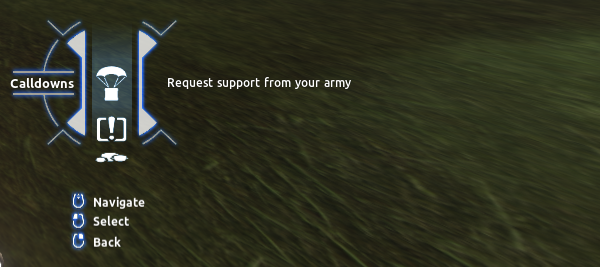

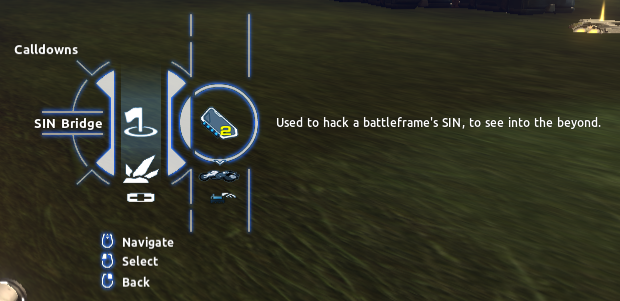

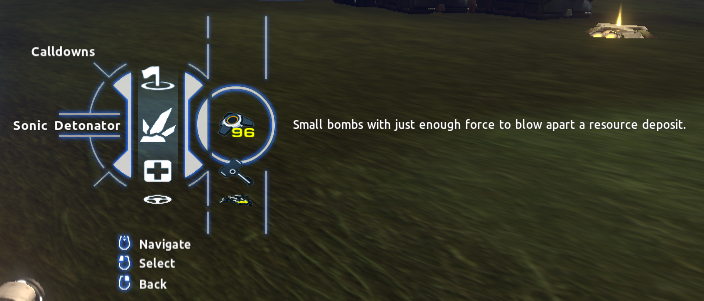


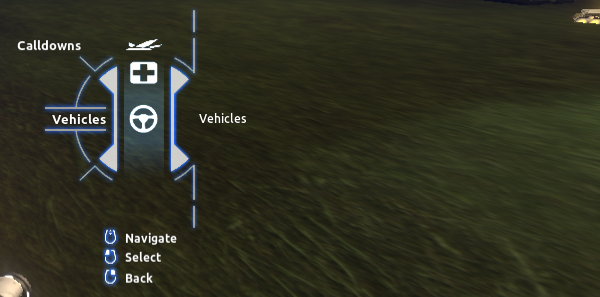
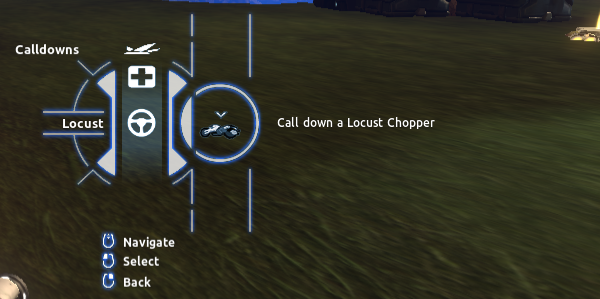













One Comment on "The Calldowns Menu"